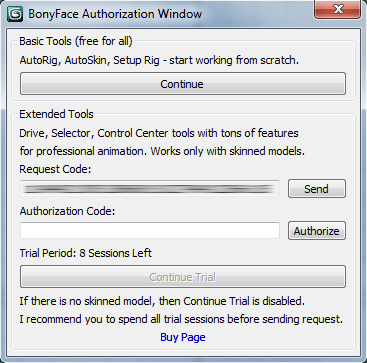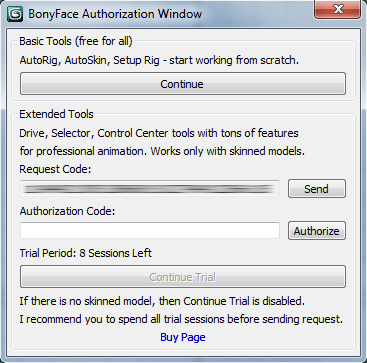You should see authorization window after starting bonyface. If there is no authorization window then may be a three reasons of that:
- You authorized the script already, if so then you don't need read the following actually
- Installation was incorrect (see Installation topic)
- You have an illegal version, My Precious. If so then you can't get autoupdates, support and many other stuff
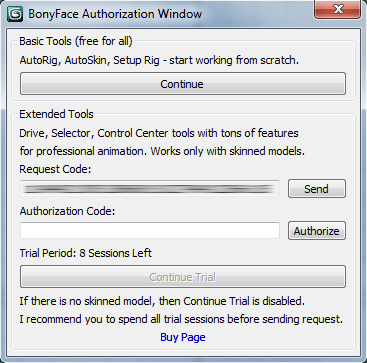
There are two groups in the Authorization window: Basic Tools and Extended Tools.
To start press Continue button in the top part of the window and after that you may work with Basic Tools as long as you wish without any
limitations: create autorig and autoskin from scratch, setup rig.
Extended Tools work only 10 trial sessions in unregistered script. Session starts at the moment when you press Continue Trial button
at the bottom part of the window and ends when you close BonyFace Toolbar. Session mechanics works with Extended Tools only,
Basic Tools are unlimited and work everytime & everywhere. If there is no character was skinned with BonyFace in currently opened scene then
Continue Trial button is unavailable, because Extended Tools work only with characters were made already - you can't use them in this scene anyways.
If session counter is more than zero then three events will be started, when you press Continue Trial button:
- parameter Trial Period (session counter) is decreased by 1
- request code in top text field is changed
- authorization window is disappeared, new session of Extended Tools is started
If you spent all sessions already and session counter equals to zero then nothing happened, request code isn't changed, authorization window
isn't disappeared. Request code will be different every time after creation, it depends on some parameters: hardware, time and some random
values, so in all cases it will be unique and i strongly recommend to spend all trial sessions before you will decide to purchase and authorize
BonyFace, because in this case there will be no problem with inappropriate request and authorization codes during registration process.
But if you don't want spend sessions and want register as fast as possible then don't press Continue Trial button before registration was done.
Registration (authorization) process
- Send money via 2CO or PayPal by buttons in the "Buy" page (at top-right corner), also you may press "Buy Page" hyperlink in
authorization window to load this page in your browser.
- Press Send button, request code is copied into clipboard and authorization window is closed - new session didn't start,
only Basic Tools are available (same thing will be when you press top Continue button or close authorization window)
- Mail to scriptattack.com@gmail.com and don't forget to paste previously copied
request code into your message. It would be better if you will use the same email to purchase and send request
- I generate authorization code for your request and send it to you, paste it into bottom field Authorization Code and press Authorize button.
If all is right then authorization window will be closed and you will not see it any more after starting BonyFace