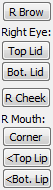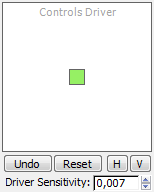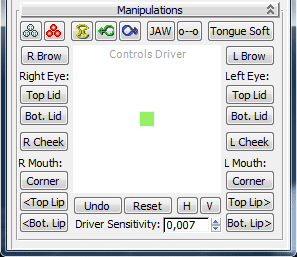
Buttons, surrounding the white box at left, right and top side makes selecting major controls more comfortable for animation rather than clicking on their circles on the image in Face Controls rollout.
 |
Select All Controls Button selects all controls |
 |
Key All Controls Button creates keys for all controls in the current frame |
 |
Button to select/deselect eye-splines |
 |
Button to select/deselect jaw controls: JAW - main control at the chin, o--o - axis-line |
 |
Button to select/deselect tongue soft |