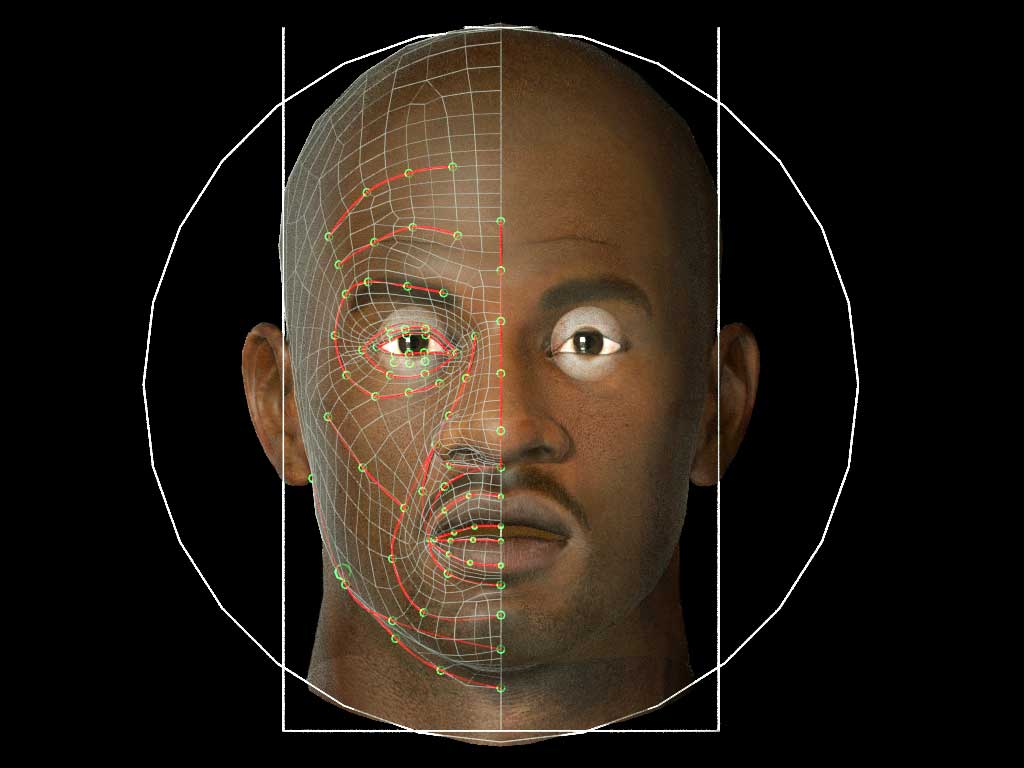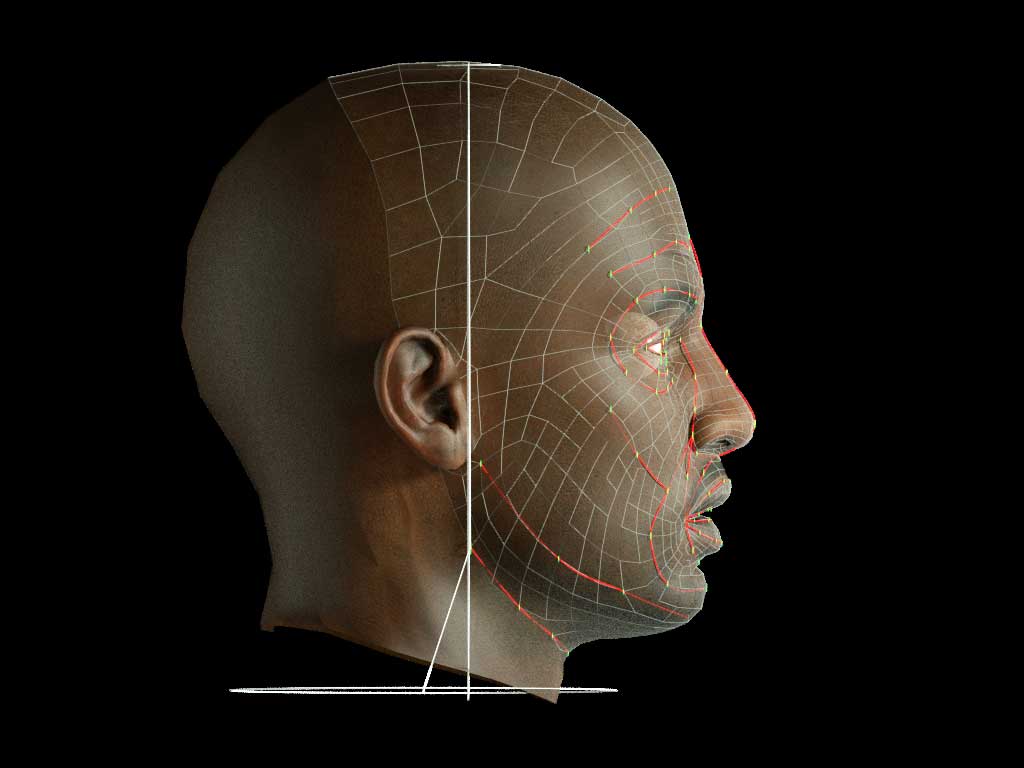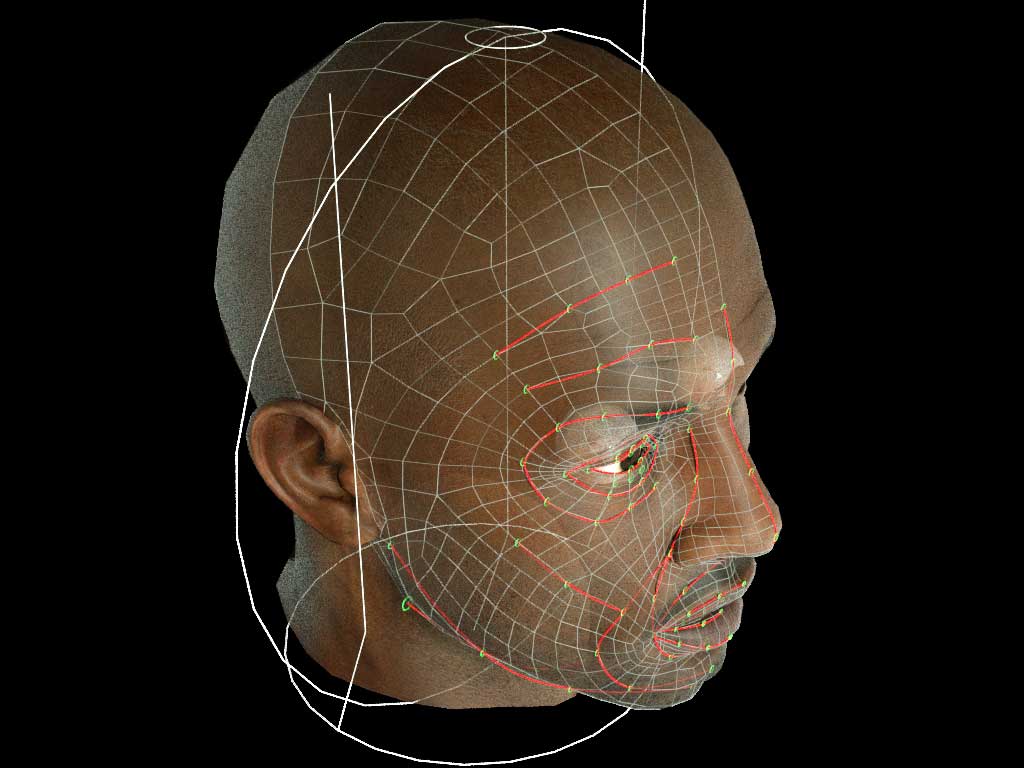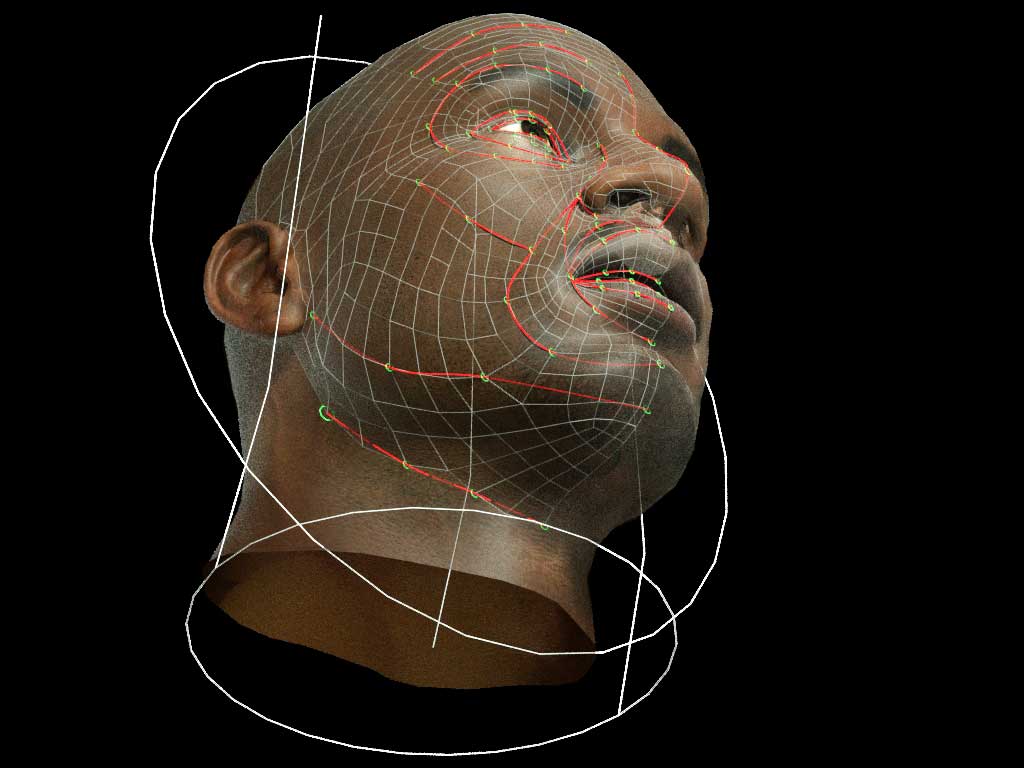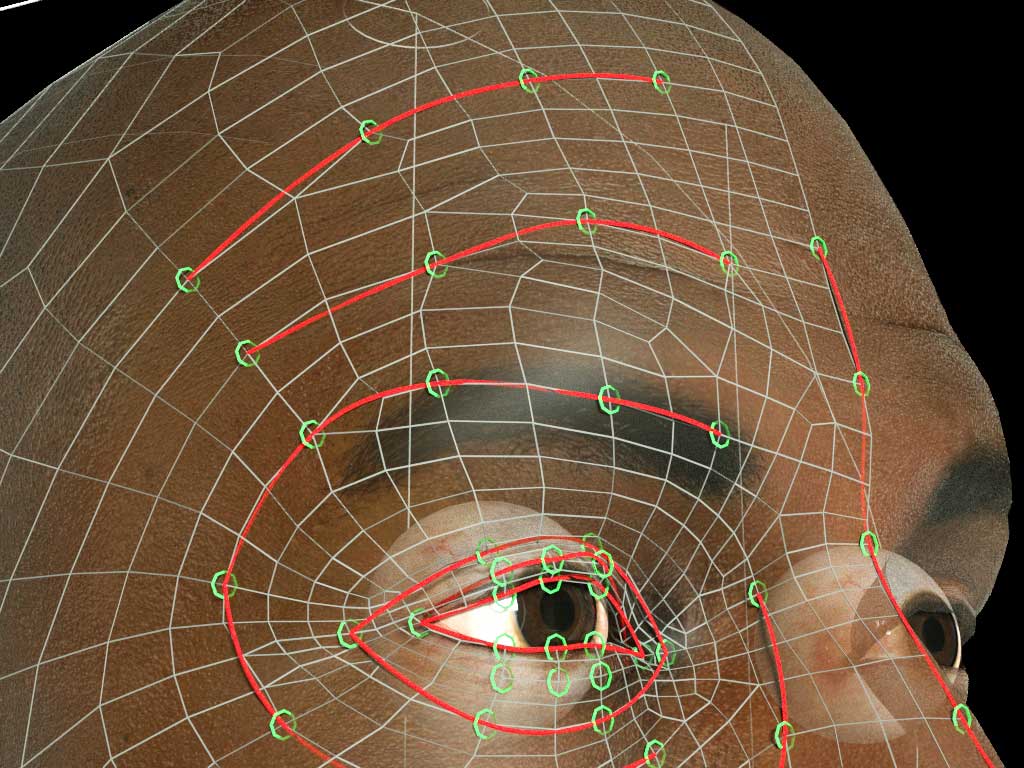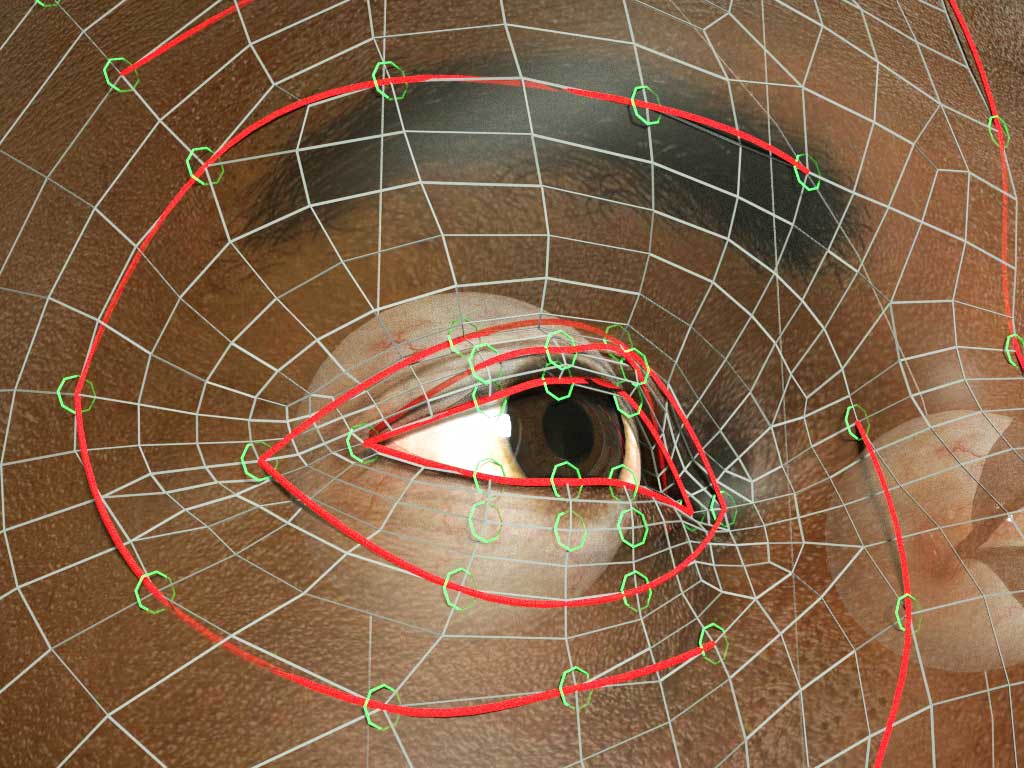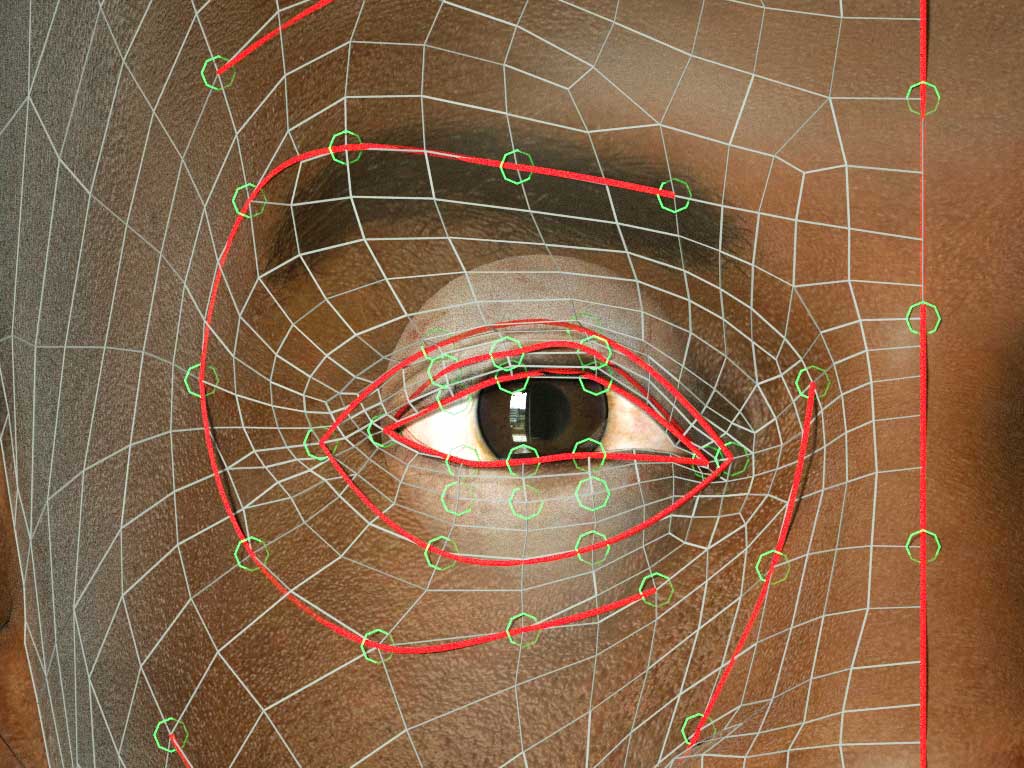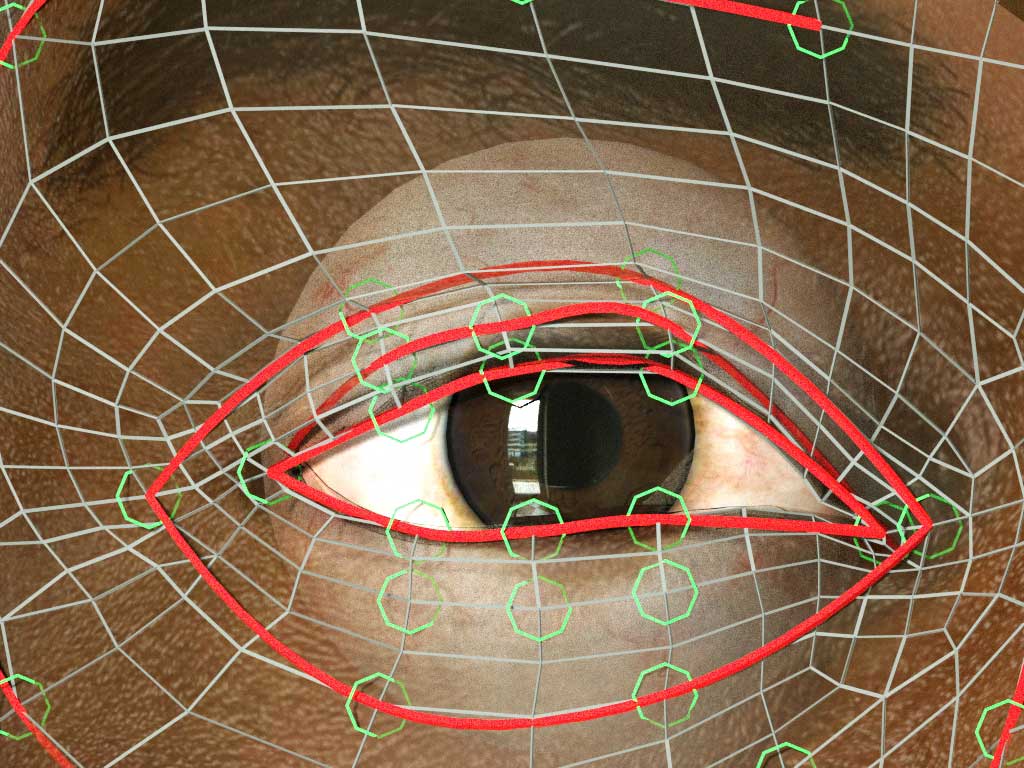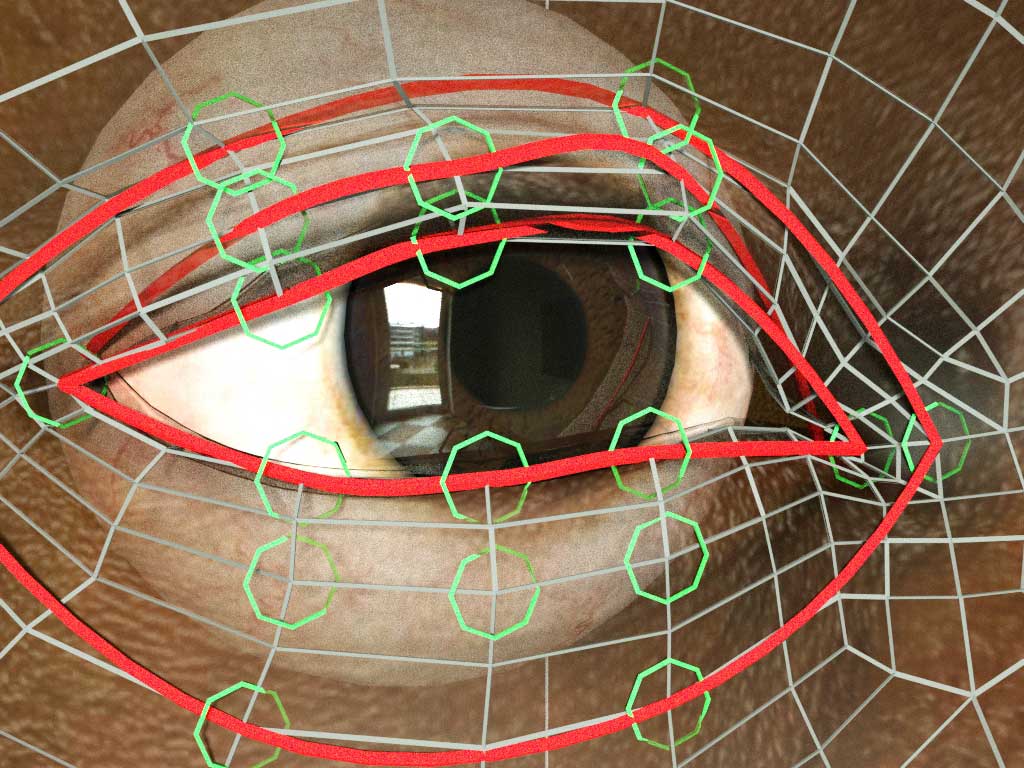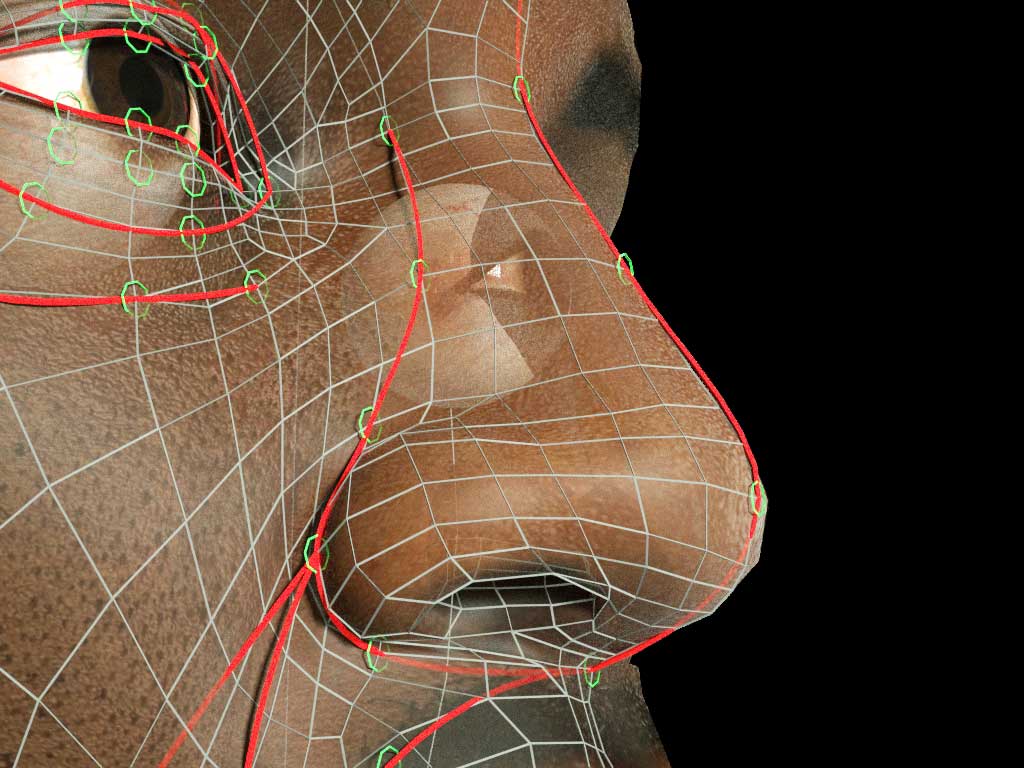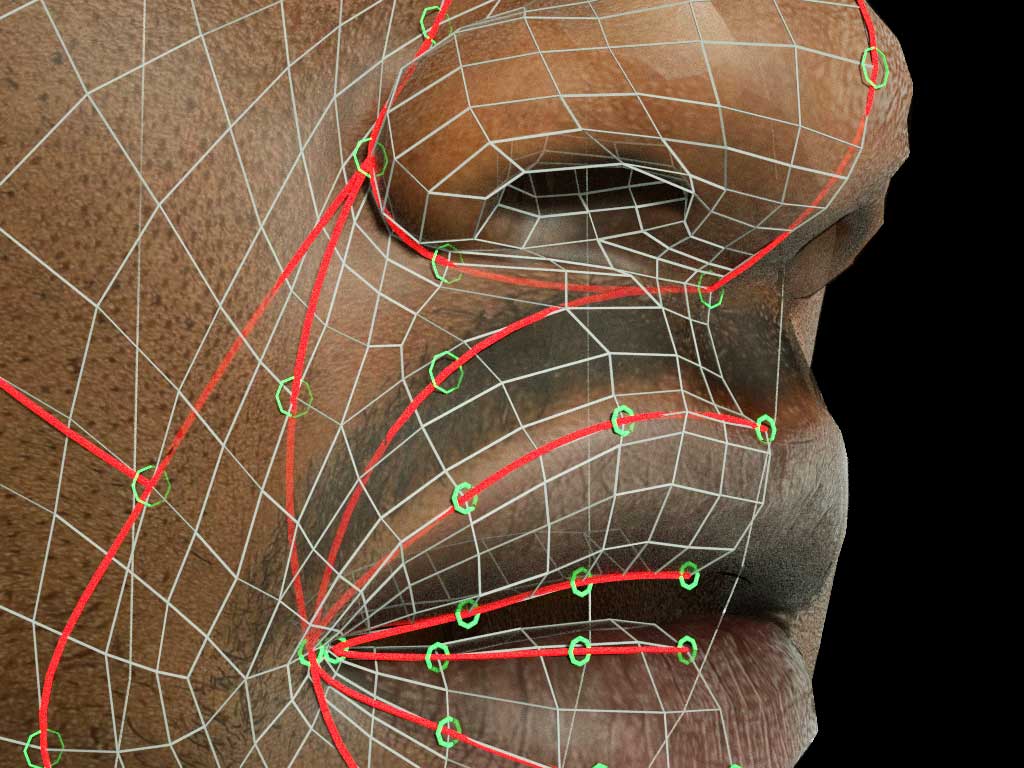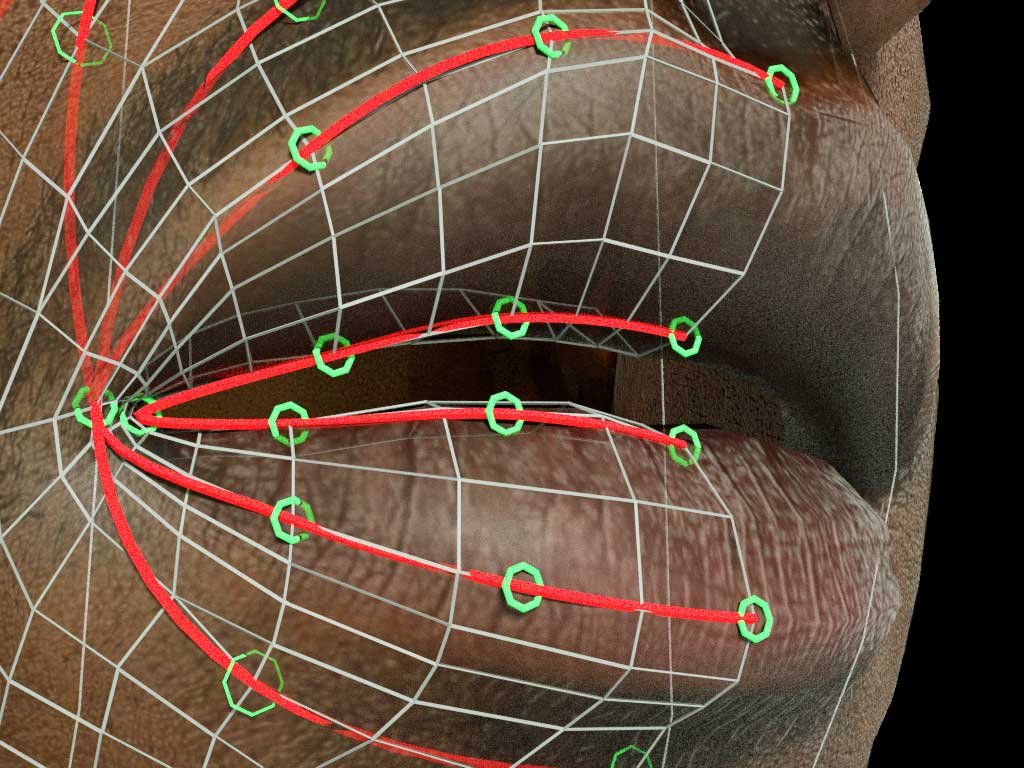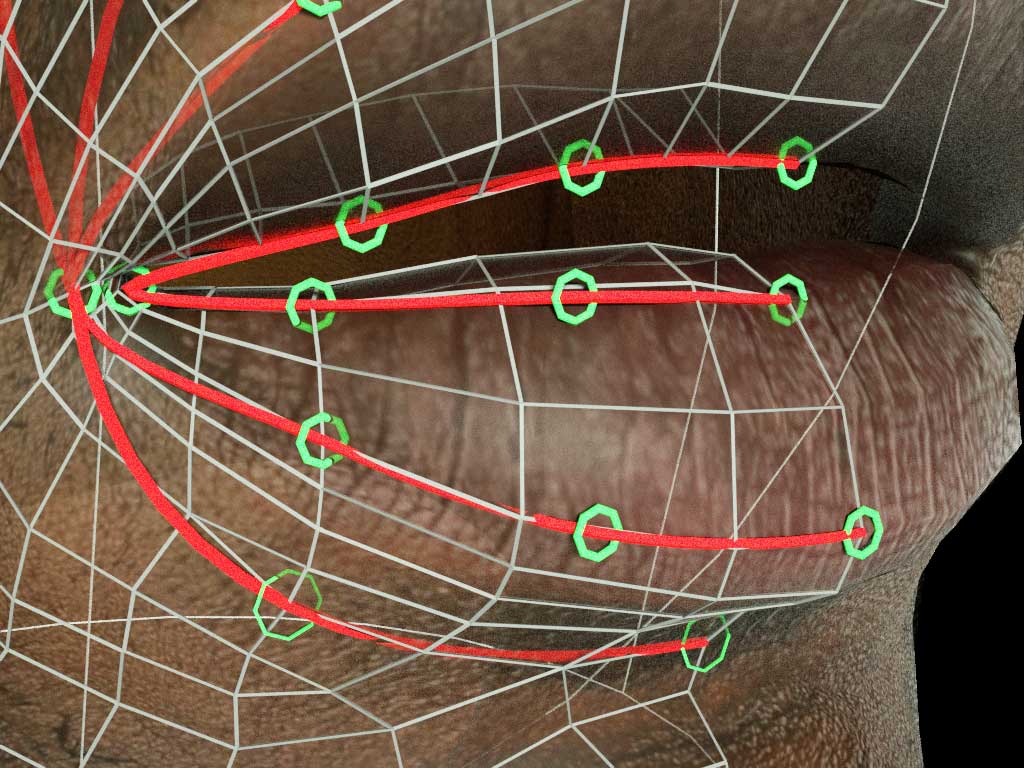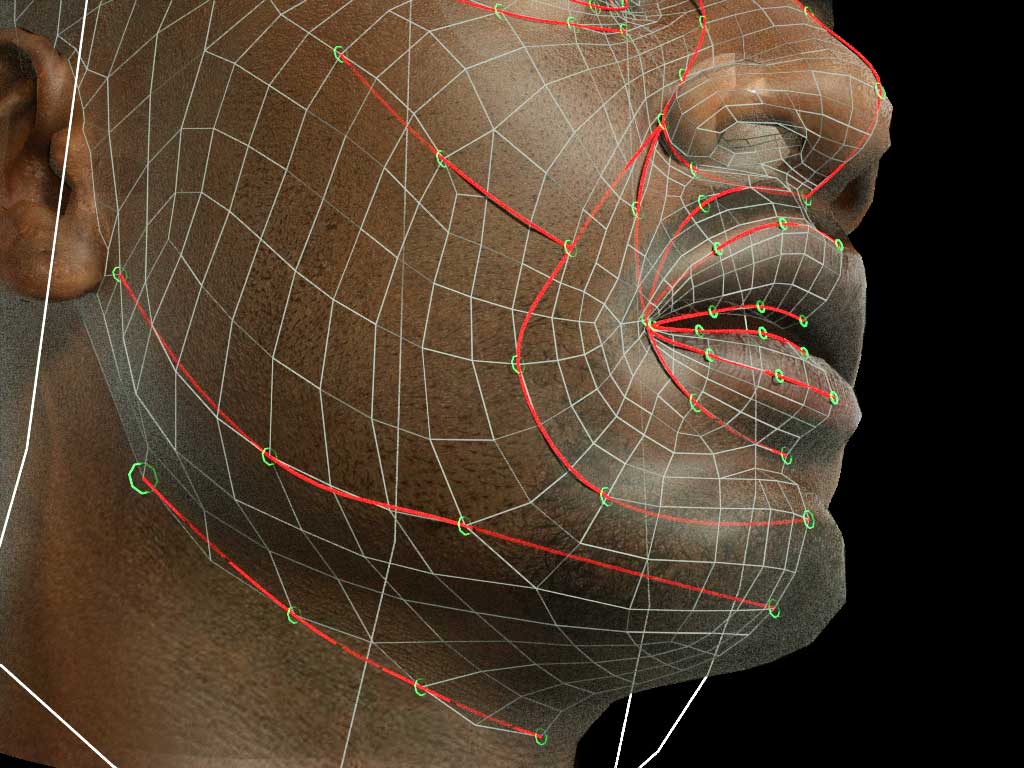facial animation system for 3ds max
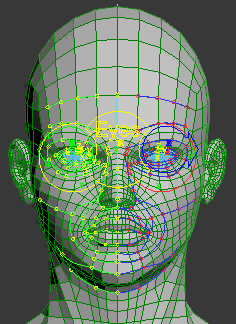

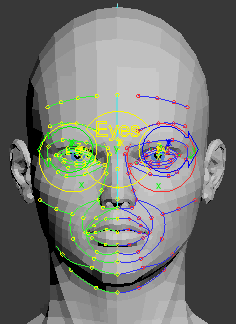
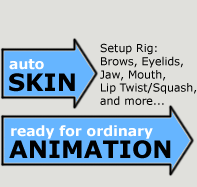
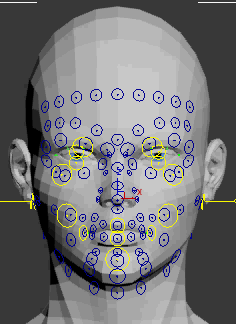
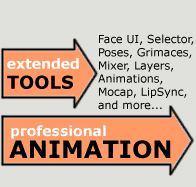
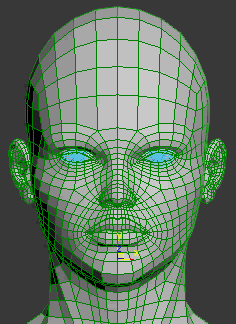
| BonyFace facial animation system for 3ds max |
works in 3ds max 2008 and up | |||||
| Basic tools are free and available for everybody | Extended tools only for authorized users | |||||
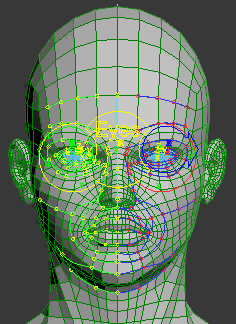 |
 |
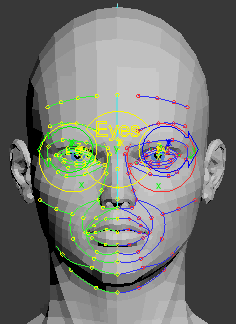 |
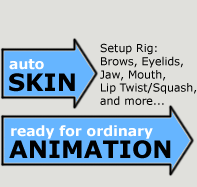 |
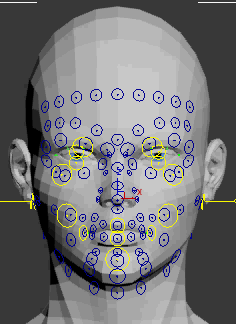 |
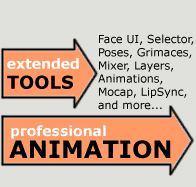 |
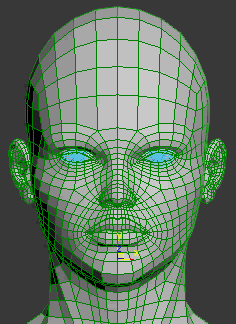 |
| Features | Tutorials | Gallery | Download | Help | Contact | Buy |
|
1. BonyFace Model Considerations |
2. BonyFace Picking Process |
|
3. BonyFace Control Spline Editing |
4. BonyFace Rigging & Skinning |